react-webpack-configuration
Web App Init
Command Line Interface (CLI) for Bootstrapping React Templates
Web App Init is a powerful and user-friendly CLI tool that allows you to quickly bootstrap new React applications with different templates, configurations, and styling options. It simplifies the process of setting up a new project by providing a streamlined interface for selecting your preferred stack.
Features
- 🚀 Effortless Installation: Get started with your project in seconds. Simply run
npx web-app-initto initiate the installation process. -
🛠 Template Customization: Choose from a variety of React templates, including TypeScript and JavaScript, and customize your project based on your specific needs.
-
🎨 Styling Options: Tailwind CSS, MUI, Chakra UI, CSS, or SCSS – select the styling library that best suits your project requirements.
-
⚙️ Webpack Configuration: Open up the webpack configuration to tailor your project for production. Customize to your heart’s content for advanced optimization and performance tweaks.
- 💻 Beautiful Terminal Prompts: Enjoy an interactive and visually appealing input experience using the
enquirerlibrary.
Usage
-
Run the Installer:
- Install
web-app-initas a global dependency.npm i -g web-app-init - Run the following command:
web-app-init - Alternatively, you can use
npxdirectly:npx web-app-init
- Install
-
Follow the Prompts:
- Select your directory to use.
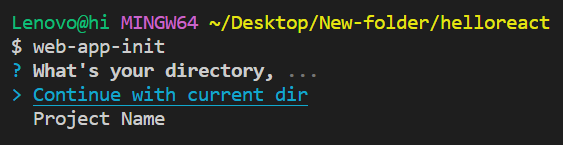
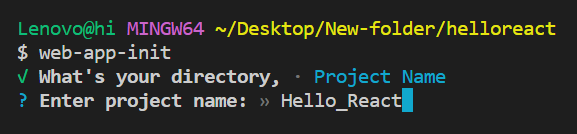
- Select your preferred template (TypeScript or JavaScript).
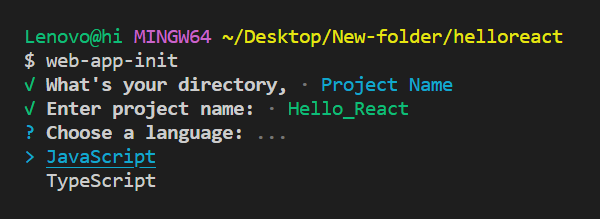
- Choose your styling library (Tailwind CSS, MUI, Chakra UI, CSS, or SCSS).
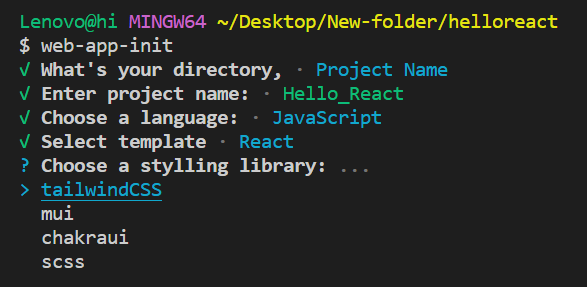
-
Hooray, Ready to Use!
cd folder-name npm i npm start
Contributors
A big thank you to the contributors who have made this project possible:
License
This project is licensed under the MIT License.